Authenticate with a bot user (service account)
Bot users are designed for API access, if you have administrator access level in your Organization, you can create multiple Bot Users and manage their different API keys.
Note: We also refer to a bot user as a service account since it is not associated with any individual person.
We recommend using Bot Users instead of generating personal API keys, to keep control of them independently of changes in your team. As an administrator you manage all Bot Users in your account, including revoking or regenerating their different API keys.
Creating a Bot User is very similar to creating a regular user:
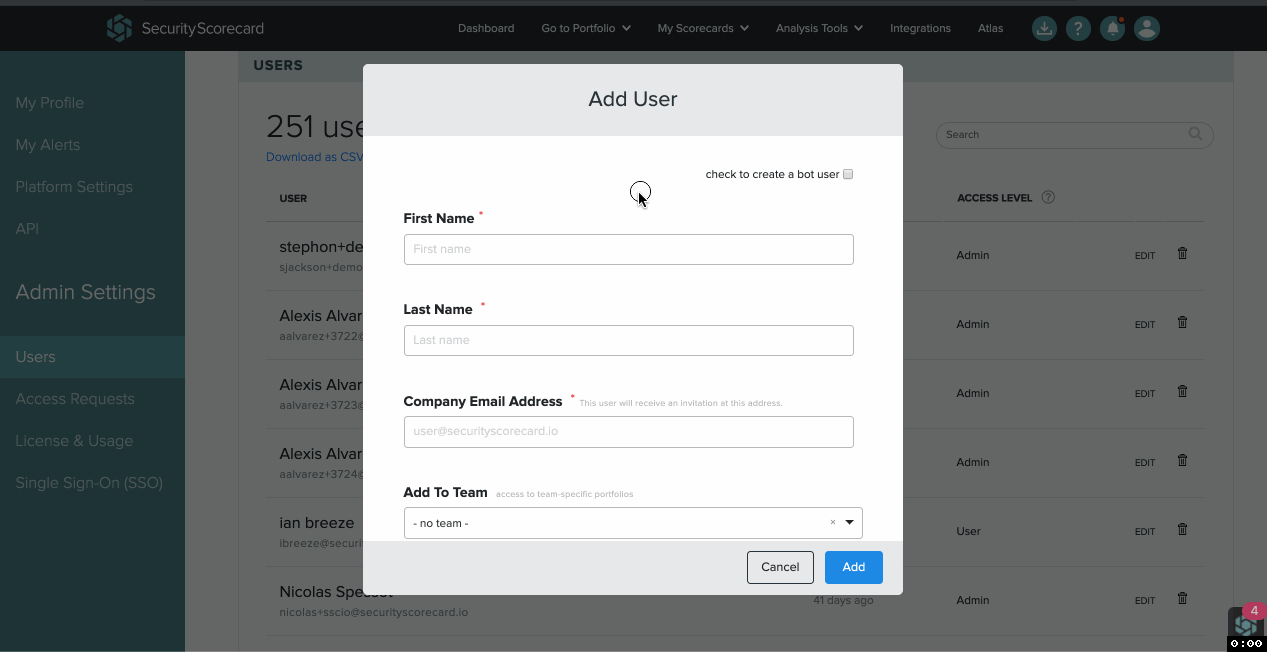
- go to My Settings > Users
- click Add User
- on the top-right indicate "create a bot user"
- optionally specify an access level for this user
- click "Add" to confirm
- now you can click "create token" on the new user's row to get a new API key
Updated 9 months ago